OrderCloud Accelerator
Published by Erin Dustin on July 29, 2024
Last updated on November 18, 2024
The path to architecting a full OrderCloud solution can initially seem daunting, especially you are new to developing solutions with headless APIs. Our Accelerator tool aims to speed up the solution development process by automating Azure infrastructure and DevOps, and providing an out of the box, lightweight OrderCloud administrative application that follows best in class practices and patterns. This tool could save your team up to hundreds of development hours, significantly reducing the time it takes to go live.
Tools to jump start your marketplace solution include:
Seeding data for your OrderCloud marketplace
Provisioning the necessary Azure resources for your applications
Populating local development settings for applications, including
env.localfiles andsettings.jsonfilesDeployment capability straight from VS Code
A robust admin application with near full coverage of the OrderCloud API and customization options
A solid buyer application, with ongoing work on adding new capabilities
Automated Data and Infrastructure Seeding
All it takes to get up and running with the Accelerator application is a few minimal setup steps in the OrderCloud Portal and the Azure Portal. For your OrderCloud marketplace, this includes creating an API Client, Admin User, and Security Profile that will facilitate the seeding of marketplace data for your administrative application. The IDs for these resources will then need to be mapped to the corresponding variables in your project’s app settings file. Alternatively, if you have an established marketplace you can bypass some setup by providing the Admin and/or Buyer API Client in your app settings. All you need for the Azure setup is a subscription ID and resource group ID! The seeding tool takes care of the rest.
Guided Seeding Process
After prompting you to authenticate with Azure Portal, the infrastructure seed will walk through the necessary steps for generating your Azure resources. The end result of the infrastructure seed is an app service plan, app services for an admin and storefront application, a function app, and a storage account. All steps are performed on your behalf through prompts in a VS Code integrated terminal, so you never have to perform any actions in the Azure Portal itself.
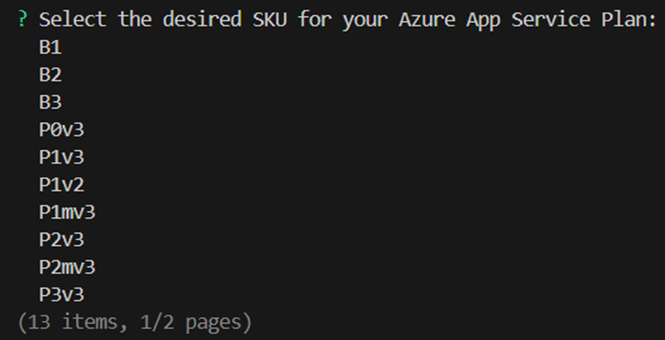
Built-In DevOps
Once the tool has successfully generated your resources, you can install your dependencies and publish your OOTB admin application right from VS Code! Simply right click your desired application folder, select ‘Deploy To Web App’, and follow the prompts in VS Code to deploy to the corresponding app service in Azure.
Configurable Administrative Experience
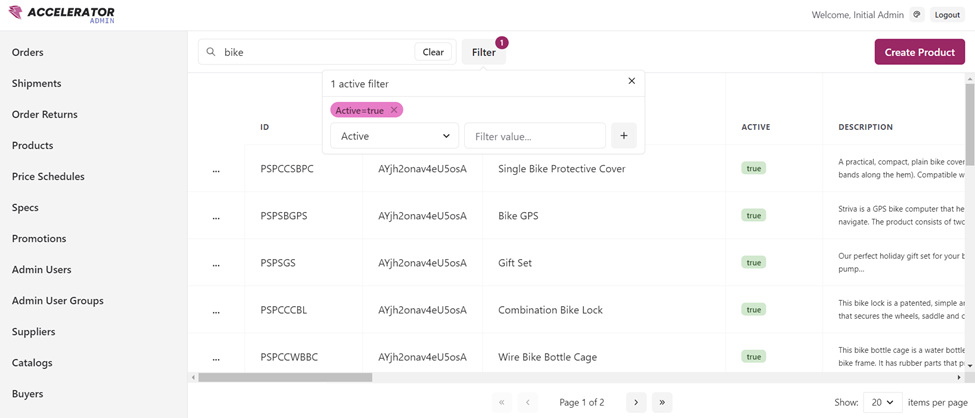
Save your development team time and effort by taking advantage of the Accelerator’s configurable, lightweight, and open source administrative application built with React. Similar to the OrderCloud Portal, Accelerator Admin uses our Open API spec and a small set of reusable components to generate simple and intuitive user interfaces.
Notable Features
Out of the box features for Accelerator Admin include:
Built-in authentication and authorization with the OrderCloud JavaScript SDK
CRUD capabilities for near full coverage of API endpoints
Dynamic form generation and validation using OrderCloud’s Open API Spec
Form typeaheads that greatly simplify assignment relationships
Pagination, filtering, sorting and search for resource list pages
Performant request caching that follows OrderCloud best practices
Options to configure tables, forms, and xp schemas by resource
UI theming capabilities
Customization Options
Accelerator Admin offers several customization options for developers to fine tune the administrative experience to meet their needs.
Xp Schemas
The xp schema configuration file accepts resource schemas in Open API specification format. This flexible option gives you the power to control the data type, supported formatting options (i.e. string min/max length), and required fields for extended properties. These marketplace specific properties defined in the config file will automatically be added to the resource’s default schema, therefore flowing through to any associated tables and forms throughout the application.
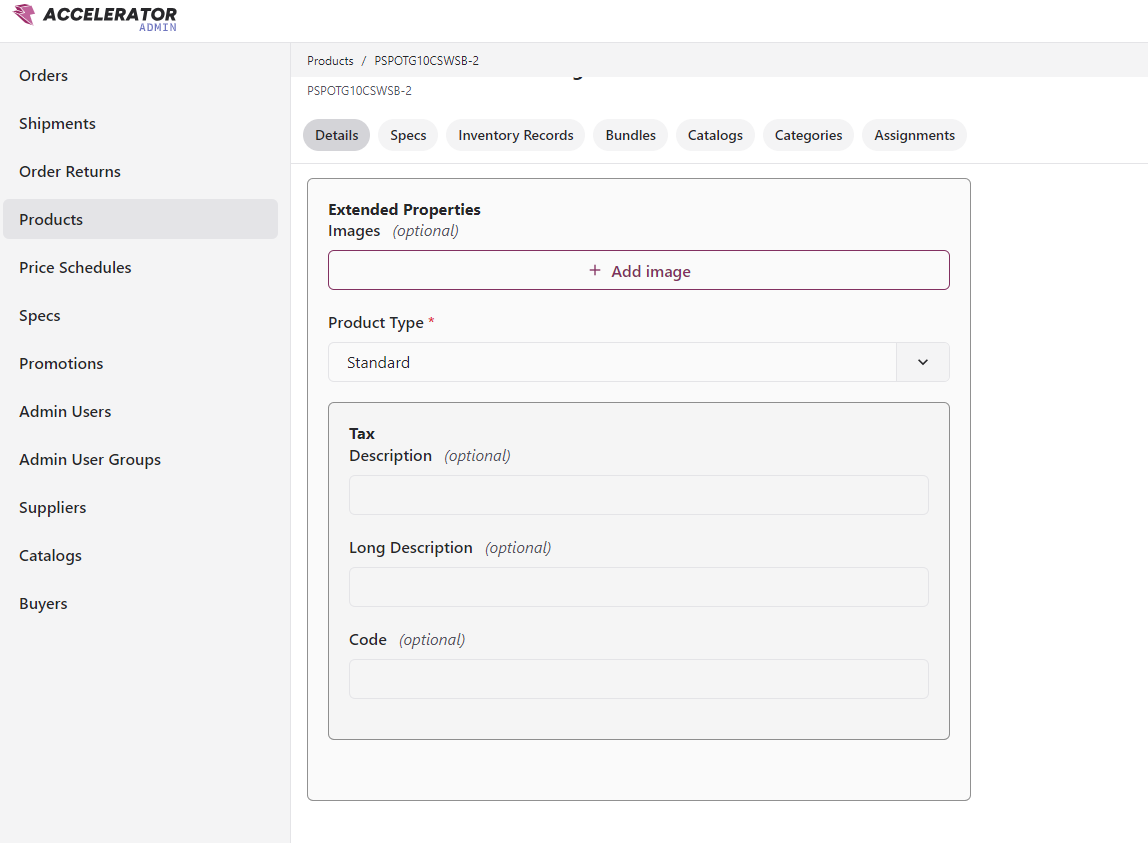
Table and Form Overrides
The default view for tables and forms in the Accelerator Admin displays all native properties on an OrderCloud resource in the order that is defined in the Open API Spec. However, we realize that this might not be the preferred view for your marketplace’s administrative experience. The table and form override configuration files provide developers with control over the visibility, order, and property name in the resource’s corresponding resource list and resource detail views.
Accelerator Roadmap
Here’s what you can expect in future releases to the Accelerator project:
More robust storefront application
Functions app with default integrations for message senders, payment, shipping, tax, etc.
Still have questions?
Ask in our Community Channel