OrderCloud Environments
Published by Rob Watt on August 31, 2020
Last updated on February 5, 2025
OrderCloud supports three distinct environments: free Sandboxes, and Staging, and Production environments for customers. All three environments can be accessed from a single user interface in the Portal.
What is an Environment?
An environment is an isolated, independent instance of the OrderCloud API provisioned with its own host name, dedicated compute resources, isolated data storage, etc. For a long time, any marketplace created in the Portal was created in Production. Developers that required a separate marketplace for testing purposes had to create a copy of their production marketplace, and manually keep it in sync.
Providing access to additional environments means that you can test experimental app code without consuming resources dedicated to your production application(s). Each environment has its own API URL, purpose, and behavior outlined below. Support for environments extends to any of OrderCloud's five regions you'll just want to make sure you target the correct base URL for that region/environment combination.
Production
Production is reserved for live apps with real buyers and sellers performing real transactions, and nothing else. It's provisioned for high performance, high availability, and geo-redundant data protection. In order to keep this premium environment performing at the highest possible level, we do a bit more "gatekeeping" of what goes in, this means it isn't possible for you to create production instances yourself. Production marketplaces are created for each customer once we are notified of a signed contract.
Staging
Staging is environment overwritten weekly with a copy of the data in your Production environment, with some exceptions outlined below. It is restored at 3:00 UTC every Sunday. Any data created or changed in Staging during the week will be overwritten upon restore. Staging marketplaces are not exposed in Portal by default, reach out to OrderCloud support or in Slack to request access to your Staging marketplace.
The following resources are copied down in a modified manner to prevent any "dangerous" actions from occurring. For example, you probably don't want an email sent to a real customer when you pretend-ship their order.
Message Senders'
URLproperty is set to null and all Message Sender Assignments are not copied overWebhooks' are copied down, but
ApiClientsis set to an empty array, effectively disabling themIntegration Events are removed
Api Clients have all references to integration events set to null, including OrderCheckout, OrderReturn, and AddToCart events
It is recommended to schedule an automated process that runs after the platform restore to set those specific events back up with test configurations. You can configure a Staging Post-Restore webhook in Portal that will POST each week after the restore is complete.
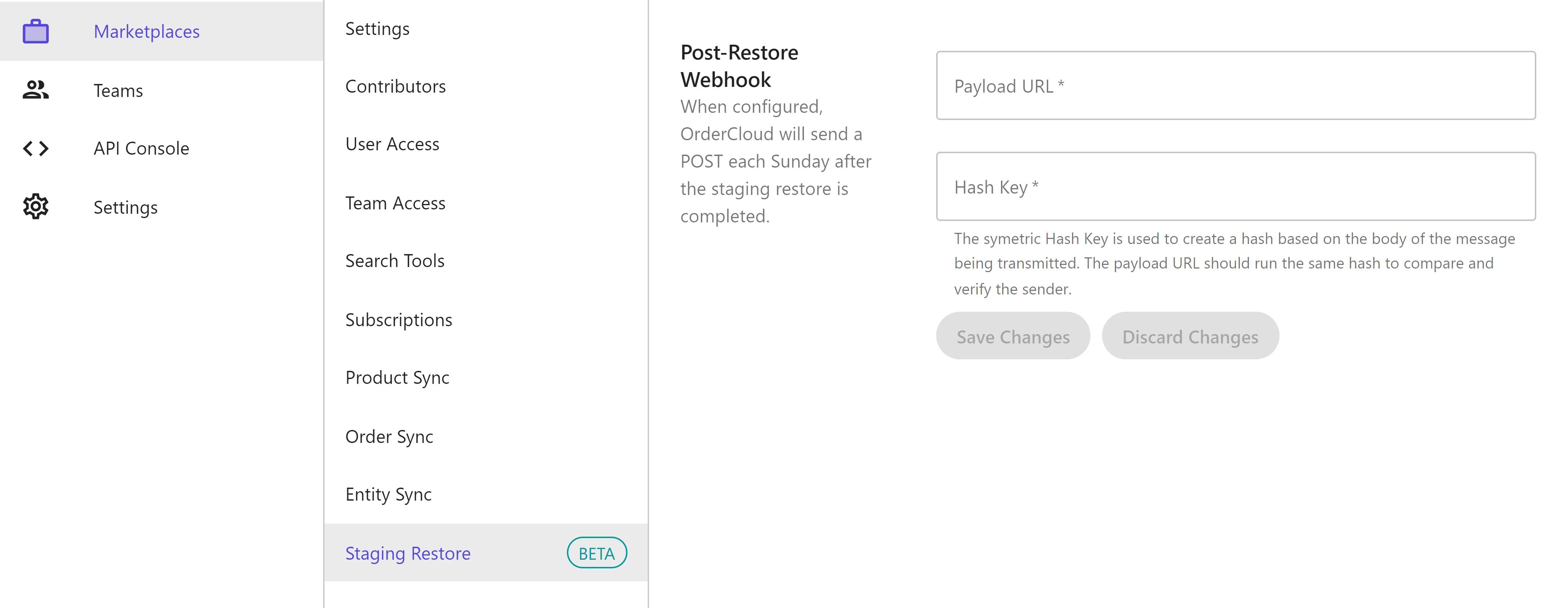
Sandbox
Sandboxes in OrderCloud are free! We limit the number of Sandbox marketplaces to five per developer account. We can increase that limit on a case by case basis for live customers. If you're building a new app that does not have a production equivalent yet, or you have a need to test against long-lived "fake" data that is never overwritten, Sandbox is the right choice. Sandbox should used to store a subset of data to test against. If you need a full copy of your data in Production, you should use Staging.
Performance Considerations
Staging and Sandbox instances of OrderCloud are hosted using resources that are scaled considerably lower than our Production environment. We strive to maintain optimal performance and uptime in these environments, but there should be no expectation of Production level response times or load capabilities in these lower environments. Please reach out to us if you have questions or concerns about acceptable use of any environment.
Are there Rate Limits?
Our rate limits are not published, but are enforced through automated means. If you ever exceed them you will receive a 403 Forbidden response (please note there are also API specific errors that use this same error code, so inspect error data closely). At this time, we impose an single limit across all endpoints per Marketplace, but in the future, we reserve the right to rate limit on a more granular basis by specific endpoint.
Conclusion
OrderCloud's three environments each serve a distinct, unique purpose and by now you should have a good understanding of how to leverage each one. If you have any questions or concerns, please don't hesitate to reach out in the Sitecore OrderCloud Slack Community.
Still have questions?
Ask in our Community Channel